I love cataloguing books. I've kept an excel spreadsheet on my books for about 10 years now and the one I have today is a far far cry from the rudimentary one I first started with. It's been through 3 job changes. See, I email it to work and if it's a really slow day with nothing to do, I might work on it - bad little worker bee I can be.
Back in the beginning it was pretty basic. I had listed the ISBN, Author, Title, Price (retail or Replacement Value Cost of course) and that was about it. I slowly began adding more columns with more information such as Genre, Rating, Year Published, Year Read, and Publisher.
(click on pictures for larger view)

Along the way I also learned how to do Hyperlinks so I could link a page from Amazon and I learned how to add comments (in which I add hero/heroine and brief blurb to jog my memory)

Then sometime in 2004, The Wonderful Rosario, who is the Excel Queen, helped me and added graphs so I could visually keep track of the books.



So with this labour of love and still very much a work in progress that's gone on for 10 years now, it will always be my favourite method of cataloguing books. But as the internet has grown and expanded, there are now a number of websites where you can catalogue books. I've signed up with three of them
I started first with LibraryThing and then sometime later opened an account with Shelfari and finally not so long ago opened another account with Goodreads.
LibraryThing remains my favourite. At the time, and I don't know if it's changed or not, but you could enter so many books into your LibraryThing account and it was full. If you paid a one time fee of $25 the amount you could enter was unlimited and you also had access to other features such as group discussions, recommendations etc. As I had way more books than the free number, I decided to pay the money and it's a decision I've never regretted. I don't know if that is still the case or not though.
Both Shelfari and Goodreads are free.
LibraryThing
 But what makes me glad I signed up for LibraryThing and what keeps it as my favourite online book cataloguing site are a number of things. First off, I find it much easier to add books at LibraryThing. The tabs along the top make it very easy to find out which part of LT you are looking for, whether it's adding new books, checking your shelf - in which you have a number of choices - by a list, by covers, from 10 covers to page up to 100 per page. It's easy to find the profile page where you can add an avatar, add a website or blog, or give a brief description about yourself.
But what makes me glad I signed up for LibraryThing and what keeps it as my favourite online book cataloguing site are a number of things. First off, I find it much easier to add books at LibraryThing. The tabs along the top make it very easy to find out which part of LT you are looking for, whether it's adding new books, checking your shelf - in which you have a number of choices - by a list, by covers, from 10 covers to page up to 100 per page. It's easy to find the profile page where you can add an avatar, add a website or blog, or give a brief description about yourself.While checking out the site again for this post I noticed yet another feature I hadn't discovered before, the local page. When I clicked on there, they had a listing of all the library branches in the city and a few book stores listed.
And their customer support is excellent. When I first started cataloguing books, I had a number that didn't have covers. This didn't make me happy as you can tell by my spreadsheet graphs - I like visuals. I emailed them asking if there was any way I could add covers and within a day received a reply that yes, I could indeed add cover since I had a scanner. Anyone who follows this blog knows I'm not all that good with this kind of thing, so when I ran into trouble uploading the covers, I had an email conversation with step by step instructions and even advice into how I could do it. And amazingly enough I could figure it out! For that customer support alone, I was glad I paid for a membership.
You can also add LibraryThing to your blog (for which I had help *g*) There are a number of group discussions although I only belong to one. Another added feature I like is a list of the top member who share the same books. It's interesting clicking on some of them and seeing who I know.
Adding books is simple. You can do it by author, title or ISBN number. Searching for books in LibraryThing is very simple. It's easy to edit and/or add reviews, simply click on the pencil. Other than the original price of membership, I haven't found any drawbacks with LibraryThing at all and I didn't mind paying the membership fee for everything I was getting.
I give LibraryThing an A for ease of getting around, features ect.
Shelfari
 As more and more readers started blogs, I began noticing more and more of them had Shelfari so I decided to sign up with them too. The have a number of features I like, though I still don't like it as much as LibraryThing. First off, it's free. You can't really beat that price. Second, I like the look of their 'shelves' much better; they are much more professional looking. Adding new books is fairly easy, but not as easy as LibraryThing. When adding a new books, they have a number of options;
As more and more readers started blogs, I began noticing more and more of them had Shelfari so I decided to sign up with them too. The have a number of features I like, though I still don't like it as much as LibraryThing. First off, it's free. You can't really beat that price. Second, I like the look of their 'shelves' much better; they are much more professional looking. Adding new books is fairly easy, but not as easy as LibraryThing. When adding a new books, they have a number of options;- I plan to read
- I'm reading
- I've read
- Favorites (even though they spell it wrong)
- Own
- Wish List
Another thing I don't care for that much is the shelf itself. You can only see 27 on one page at most and they are rather tightly packed and hard to make out.
Also, they don't have the feature of adding covers if one isn't already provided, a minus as far as I'm concerned.
Shelfari can also be added to a blog but since I didn't add the one for LibaryThing to mine, I can't really compare this feature.
I give Shelfari a B-. It would be lower except I really do like the look of those shelves.
GoodReads
 I'll be honest here and say I'm least familiar with GoodReads. It's the most recent one I've signed up for.
I'll be honest here and say I'm least familiar with GoodReads. It's the most recent one I've signed up for.But what I have seen of it by going in, adding books, clicking around etc. hasn't impressed me too much. After initially adding my books from my excel spreadsheet I find it very difficult to find out how to add more books. Each time it's taken a lot of clicking and searching out where to go. Even tonight I had to look around until I finally saw in the middle of the page where it says Add More. The choices aren't overwhelming like they are in Shelfari - just three to choose from
- Read
- Currently Reading
- To Read
It strikes me as more of a place to meet people then cataloguing books. I've had a few request from people to 'add me as a friend' and maybe it's a generational thing, but if I don't know you, I'm not going to add you as a friend just so I can have a higher number of 'friends'. I also don't think they have the option of adding book covers, I don't know, I haven't tried. But if they do, it would be too bothersome for me to add them seeing as I can't even find how to simply add books much of the time. I don't know if you can add Good Reads to blogs or not. It's to complicated for me to try and do it.
I realize they are the 'new kids on the block' but I'm just not impressed with them.
At the moment and until they become more user friendly, I give them a D.
- So now some question:
- Do you catalogue your books?
- Do you use an online site and are you happy with it?
- Which is your favourite and why?
- Which features do you wish they had?
- Do you have more than one?
- Which would you recommend and why?
- What are the drawbacks?
*****~~~~~*****
Update: After Bev's comment, I emailed LibraryThing and asked if they had any plans to be able separate books into different categories such as wish list, TBR and read. There was an answer in my inbox this morning that yes indeed, this is a feature that LibraryThing has planned and should be operational soon.
Again, I was impressed with their speedy answer and commend their Customer Service division.
Again, I was impressed with their speedy answer and commend their Customer Service division.



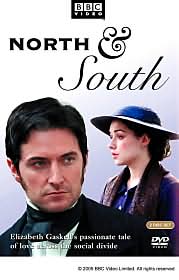











27 comments:
Library Thing for me all the way. Love it. Easy to use, you can create your own tags, the import/export feature is awesome, not to mention the Add to Library Thing widget that you can put in your favorites to easily add new books while browsing at Amazon.
I joined Good Reads and Shelfari, but rarely spend time at either. They just don't compare to LT as far as I'm concerned.
We have 3 paid librarything accounts in my house - mine, my husband's, and my 10 year old son's (which we just upgraded because he was getting close to the 200 book limit for the free account). I also have a free account that I use to keep track of my wishlist books. I would love a feature that would allow me to keep track of those in my regular account without actually keeping them with my other books.
I had joined Good Reads on a whim one day, but I never actually went back. I love LT, and I don't really feel the need for any other catalogs.
Since I've been happy with LibraryThing, I haven't been arsed to check out Shelfari or GoodReads. Like you, I have way too many books (LOL), and I thought the one time $25 fee to add unlimited books was extremely reasonable.
If I wanted free, I would have stuck with my Excel spreadsheet, but like you I love having the visuals that LT provides and I adore adding tags to my books. Let's me know exactly how many of whatever I have (damn, I own a lot of HSR and HH books....)
I enjoy LibraryThing. Hey, when I got my unlimited account, it was only $10. :-) I recently deleted all the books (due to a serious reorg of books) and am starting over, so it looks like I don't have much. But I love it. And you can get a widget so you can add books while browsing Amazon.
I'm on both LT and Shelfari. Must say that I like LT just a tad more because Shelfari takes ages to load (well, at least in my case). However, I don't use either to keep track of my books. For that, I use my trusty little notebook. LOL I also use a simple Excel spreadsheet but for a quick glance of what's there in my stash, I still refer to my notebook. :-)
I love these book cataloging sites. They can be very addicting.
Here are two you didn't have listed.. aNobii & Reading Social.
http://www.anobii.com/anobi/anobii_home.php
http://readers.livingsocial.com/
I'm using Bookpedia -> http://www.bruji.com/bookpedia/ And I have been very satisfied with it :)
Hi KristieJ, I also use Rosario's spreadsheet and I must say that of the 3 sites listed Goodreads is the one that resembles it the most. Those 3 shelves you mention are the beginning ones but you can as many as you want with the names that you want. They function as filters (like excel) and then you can search by title, name, etc using the search function. I don't have that many yet but if you look here you can see what I mean http://www.goodreads.com/review/list/635443
yes the add books button could be bigger and I also don't understand why people I don't know want to be friends but oh well... the covers and information of the books are added by the members so if you add a book someone else as put on the system all the information will already be there.
Anyway just thought I'd give another perspective. The site is still very much a work in progress so hopefully it will get better.
I like LibraryThing and I haven't really looked at the others because of that. I use it for romance novels only (at the moment) because I know right away the number of books, etc.
I also have an excel spreadsheet, not as detailed as yours (but I have some ideas now!), to keep track of all the books I read, and I have a software program I use to catalogue all my books. What can I say? I like to go nuts with cataloguing things, with tags and cross-references and things like that. ;)
I love Good Reads because it is free, unlike Library Thing. But Library Thing has monthly ARCS up for grabs.
Your spread sheets are works of art!
Dev: yep - it's LibraryThing for me too.
Traci: That's one thing I'd like to see with LT - someway you can have two lists - one for books read and one for books to be read. But other than that, LT works perfectly for me.
Wendy: I thought that $25 was money well spent. I didn't know about the others at the time, but knowing now what I know about LT vs other book catalogues, I'd still pay the money and think I got a bargain
Nicole: both you and Dev have mentioned a widget. I'll have to look into that 'cause I don't have one on my account.
Jace: *laughing* after keeping the spreadsheet for 10 years now (which reminds me - I need to back it up again since I've made a lot of additions and ammendments since the last back up) I'd need an encyclopedia to keep track of my books I have so many. The handy thing with the spreadsheet is since it's on the computer, it's unlimited.
Anna: I only mentioned the 3 because I didn't know about any others and therefore not a member. But thanks for linking them. I already started an account at aNobi *g* and I will investigate the others too.
Maija: Hello!!! And a Very Warm Welcome. Thank you for mentioning Bookpedia - another one I will definitely be looking into *g*. There can never be enough for me as you can see :-)
AnaT: Isn't Rosario great???? I'd been keeping a spreadsheet for quite a while, but I sent mine too her and she added all the really nifty graphs and things. When she's less busy I plan on emailing her because some of the stuff isn't updating itself such as the graph with type read per year - it only goes up to 2006 and I don't know how to update it myself. And she is the Queen of excel. I'm a mere princess.
Taja: You are singing my song *g*. I could spend hours working on my spreadsheet - adding hyperlinks, grades, analyzing things etc. When you used the filter feature, you can find all kinds of data. For example, Jessica was asking about paranormals and by filtering down to the paranormal column, then filtering the year published column, I could find in the blink of an eye the first paranormal book I read was Midnight Jewels by Jayne Ann Krentz. I gave it a 4.5. Nifty keen *big grin*
Katie: *laughing* Some things are worth the price you pay and for me LibrayThing is one of those. And as I mentioned - the art part is due to Rosario. The spreadsheet section though is mine.
Another reason why I adore my spreadsheet is I love Excel but don't use it in my job. By constantly working on my book spreadsheet, I'm still learning and keeping up should a time ever come when I need to use Excel again.
Ah man, Kristie, I have intense spreadsheet envy! Not just the spreadsheet layout, but the fact that you've got all your books in there! Damn, that makes my heart go pitter-patter.
I'm so glad you did this post. I joined LibraryThing not too long ago. I've only added a couple of books just to try it out (I even bought a CueCat scanner), but I thought I was missing the checkboxes (or whatever) to show if a book was TBR, and I was getting frustrated. Thanks to you, I now know that this important feature doesn't exist. I would LOVE to have checkboxes for Wish List and TBR, then just uncheck as I buy then read the book.
Love your spreadsheet. Mine's pretty basic with only 5 columns. I just use it to keep track of ongoing series and books I want to buy.
I started using Library Thing until I hit the 200 book limit - I'm too cheap to pay. : ) Now I use Shelfari and like it.
This is incredibly helpful, and not a little intimidating. Thank you so much for explaining these things which I have read about but never understood until now.
Thanks for the review of each site. I had recently skimmed through the features of each, but it's nice to see the info consolidated. I am currently trying both LT & shelfari with a small portion of my books. I'm leaning toward LT but am not sure that I want to pay the fee.
Smart Bitches... started me researching on online catalogue sites. They talked about a cataloguing softwear that was Mac only. After my Mac envy subsided, I checked around to see if there was anything for linux ubuntu. I found this nifty program, Alexandria, and have been on a roll scanning in books since. Once I have all the current books scanned in, I will export the list to LT and/or Shelfari.
The two bad things with keeping track is that you realize how big your TBR pile is really getting. When you double up rows on the TBR bookcases, you forget that you have that many. Secondly, cataloguing becomes something else that sucks away my limited reading time.
Your site is great. I love cataloging my books too. Do you have a Mac? There is this software called Bookpedia that catalogues your books and you can create lists, generate stats, etc. Just like what you are doing with Excel. I had the demo for awhile then purchased the software for unlimited books (you put in the ISBN and choose source – you get an amazing amount of detail, reviews, export lists to iPod, so many features). I love it!! I also have LT. I use LT to find other reviews and recommendations and to win ARCs from their EarlyReviewer’s program. I have won 4 books so far in as many months.
I post/catalogue to Chapters Community for reviews. I also post my reviews to Good Reads and the only reason why I signed up was to get their Newsletter and to see other reviews. Not an intuitive platform at all. I think four cataloging tools are enough so when I looked a Shelfari I decided not to join even though it looked slicker.
I've joined most, but am so lazy I don't really update. >_<
You are very organized. I'm just..."oh, I think I have that book..."
Really interesting post, Kristie! :) I've just signed up with Shelfari and I have to admit that a winning factor for me was the shelves look :) As you say, looks more professional as well as appealing :)
Bev: *grin* since that's 2 of us who would like the feature of having a read and a to read list, I emailed asking if they had anything like this planned. I haven't heard back, but if I do, I'll do an update.
Leslie: my spreadsheet was pretty basic to start with too - but over the years it's gotten quite a bit more complex *g*. And I debated before paying the fee for more books on LibraryThing but at the time I had almost 2,000 and the other sites weren't available - at least that I knew. But in the end I'm glad 'cause it is my favourite. And since I paid way back when, I don't miss the money now *laughing*
Jessica: If I were to at my spreadsheet now from a new perspective, I'd be intimidated too. But since it's been a work in progress for years, it's kind of grown along with my book pile.
Elizabethn: Hello and another Warm Welcome! I hope you found this helpful! That's another thing I didn't mention - downloading an existing file. I've been 'building' my library one book at a time in both LT and Shelfari. I downloaded my spreadsheet into Goodread when I finally figured out *duh* that you could do that. It didn't pick them all up though - only about 3/4. And to go back and try and figure out which books were missed is a scary thought. All I need to do to see how many books are in the TBR pile though is to look around me in this room! I have built up boxes and bags and bundles of them again. I got so many in SF and when I enter each one 4 times *g*, it takes some time.
Nichic: And hello to you too!! And Welcome! I'm glad you like the blog *g*. I don't have a Mac, though I'm considering getting a Mac laptop.
So far I haven't tried to win any of the free review books that LT offers - another reason though to go with them I think. And you reminded me of something I forgot. I have books listed on the Chapters catalogue too, as well as a number of reviews. The trouble with the Chapters book catalogue is if they don't have it listed at Chapters, I don't know if you can add it or not. I have a lot of older books that are no longer in print so I think I'm out of luck there.
Alice: *laughing* enough times of buying the same book 2 or 3 times and I'm thinking you might want to catalogue your books. And if you do - now you have some ideas :-)
Nath: The shelves are the best feature of Shelfari I think. They look really good on a blog. That's why I looked at Shelfari. But looking at other features too, I think Library Thing is the best one for me.
I just love your spreadsheet!! I'm definitely suffering from spreadsheet envy - LOL. I have a very simple one that I started last year...I wish I had started earlier - LOL.
I am all new to the Shelfari/Library Thing scene. I started in Shelfari and have about 252 books listed (definitely not my whole library) but have been looking at Library Thing. I need to take some time and investigate all what you can do with LT.
Kara: Hi! And welcome. It's a work of love that's for sure. And a long time in the making. I've learned so much more over the years about excel that even as it grows in books, it grows in the things it can do *g*.
And I think LibraryThing has been around the longest - not sure about that - but it's the one I know (and like) the best.
What a fantastic idea to review all three major book cataloguing sites! I imagine there aren't a lot of people out there who have accounts with all three.
I joined Shelfari in July 2007 when I got an email invitation from a friend who had just joined. I checked it out, thought it was a great idea and joined. At the time, I didn't even know there were other such cataloguing sites. Anyway, I think Shelfari has made some substantial updates to their system in the past year that have improved its usage immensely. I really enjoy it and actually think the pages load pretty quickly these days compared to when I first started there over a year ago. Also, I'm definitely a visual person and love book cover artwork, so the Shelfari shelf is very appealing to my senses. LOL
Great post, Kristie!
Wow, what a fantastic post! I loved reading everything and my geeky Excel spreadsheet heart pitter pattered in my chest at the spreadsheet and graphs you included in your post.
Oh I love it!
I have a spreadsheet that I started earlier in the year that I update once every few weeks (okay more like once a month) but I use Shelfari and just recently started looking through my Library Thing again falling in love with it again but of all the online bookshelf sites that I use, I use my spreadsheet more lately.
I'm sooooo jealous. I love list making but am a complete piker in comparison to you. I keep thinking 'someday'. I really gotta check Library Thing out, don't I?
This was an awesome post. I loved it. You are so thorough!
I first signed to Goodreads and I actually like it very much. Why pay for something that's free? It wasn't hard at all to find out how to do things, and although I may check Shelfari, Goodreads is my favorite!
I'm on Shelfari because I happened to find it first. I actually like the extra features you mentioned and really have no problem with figuring out how to use stuff on it or getting it to load. I will admit the layout is a bit clunky, but really, the only issue I have is I can't get an app to update Facebook every time I finish and start a new book, lol. Know of a site that does that?
All that said, I am glad I found your post. I was considering trying one of the other sites out there for the hell of it, but after seeing the list of differences, I don't think there's enough variation between the sites for it to be worth switching at this point (and I don't pay for anything that's free). I may still try GoodReads on a day when I'm really bored, who knows.
Vanessa: *laughing* whatever you do, don't do what I did and sign up for them all. It's not too bad if you only have a few books to all to all, but I just got home from RT along with a BOATLOAD of books and it's taking me FOREVER to add them all. The worst is my own spreadsheet. I've added so many catagories over the years, it's taking quite some time for each book!
And by the way - thanks for dropping by!
Post a Comment