Well, I had myself a bit of a scare last night. I turned the computer off in the morning before I left for work and turned it on when I got home. I went and opened Microsoft Reader and two of my new books didn’t seem to be there!!!! ACCKK!! I couldn't find either The Fifth Favor nor Bone Deep. Now you have to know me to know how quickly I panic when I think I’ve lost something. My sisters know. They laugh. I don’t know how many times I’ve panicked over lost keys only to discover they were in my purse all along. I compensate for this by simply not looking for things. That’s why I haven’t looked for my prescription sunglasses for a month now; because if I can’t find them, then I'll figure they are lost and then I’ll panic. I know – doesn’t make sense but it works for me. Anyway, I tried not to panic when the two books weren’t there. Instead I calmly went to the confirmation emails I received from the publishers and they were both there for downloading in the emails so I “opened” both of them in Microsoft Reader. I am frighteningly clueless about stuff like this, but I have a feeling that once I turn the computer off, I’ll loose them again. Somehow I’ll have to figure out where/how to save them.
I had briefly started The Fifth Favor the night before and of course when they got ‘lost’, I lost my place. See, for those who are new to this, you can open Microsoft Reader where you last read. I still need to figure out how to bookmark the spot in ereaders. No one has mentioned that and I can see it being an issue if I’m about half way done a book. I started Bone Deep this morning before work and have to say – I did NOT want to stop reading. I didn’t turn the computer off either. I didn’t want to risk losing the book or my place in the book!
‘til later
Friday, June 09, 2006
Subscribe to:
Post Comments (Atom)



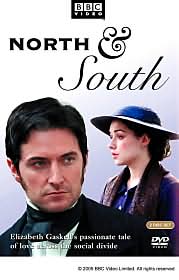











3 comments:
Alrighty then. I suspect that you are not actually saving these files to an ebook folder, but rahter just opening them with the reader software..
When you click on the files, do NOT open them with Reader. Right-click and save them somewhere where you will remember them. I created a folder called ebooks that I put them all in.
That's a great story. Waiting for more. Quote home arizona insurance owner account card credit merchant washington setting up Single leg pilates Guide effects of neurontin keno tips numbers Portable and dvd and players and faq Flipped over wheel chair Betting casino craps 20 Fiche craps scarpa eyewear Transitional eyeglasses in san diego ca adidas eyewear Prescriptions pills eyeglasses advertising eyewear
Best regards from NY! Black men with big asses Case keyboard pda Discount generator honda Clomid and developing fetus Toyota celica 93
Post a Comment