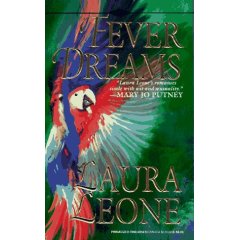
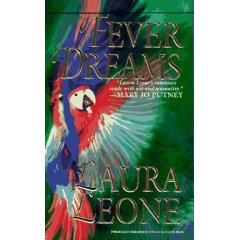
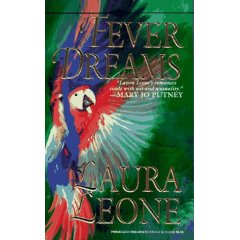


I'm trying to get ready for when they get rid of Hello so this is a test
Current book I'm reading and hopefully I will be done in time for Angie's challenge that I'm not "officially" signed up for.
And that's not the book
Onto plan 2
(although it is a very good book!)
OK - the one on the left is the book but now how do I get it under the first one???
Hmmm - I shall have to ponder this some more.
Obviously I have some heavy duty kinks to work out! Or - I could just lower my blood pressure and get back to housework or read the book.
Upon further pondering, I'm trying something different.
OK - that didn't work!!
So how do they get the caramilk in the caramilk bar?
oops - wrong question.
How do you get pictures after text if you use the upload in blogger and plan to use more than one picture? All I seem to be doing is a jumbled up mess! I tried to download photobucket but it seems I signed up for it ever so long ago according to them and I didn't see a place to go if you forget your password - which I did along with my username. So they wouldn't let me sign up again.



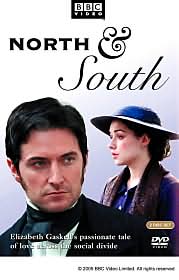











7 comments:
Hi Kristie, Happy New year!!
All the best for 2007. :-)
Kyahgirl: Hi back at you!!! And you have a good one too! I'm sure we will be seeing you!
Does it matter if your email addy is the same?? Or... go see if you can delete the photobucket cookies on your hard drive.
If not change your username and put in a new password. I just used it not a few minutes ago to put some pics on my fav bb.
I'm going to get them on my blog just as soon as I get the payroll done. Was working on it while the pics loaded - dial-up :)
Trust me.. it's easy.
I don't mind putting them there, it scrolls and doesn't archive.
S.
Farmwife2: That's what stopped me - it was the same email addy at Photobucket and it wouldn't let me sign up again. I did use a new username & password. And delete it from my cookies? Woa - that's a world I've never gone to before. I have cleared my cache and cookies many times since I signed up, but I don't know how to go much further than that. And I don't see it in my programs or start up. I see all kinds of other programs that I've downloaded and how to uninstall them - but not photobuckett.
On your hard-drive, under my documents and press the search key.
Ask it to search your hard-drive for the cookies folder.
mine is c:\documentsandsettings\owner\cookies
The problem being that you will have to put the cursor on top of each one - unless you can tell what it is, enough of the addy is shown - so that it shows the entire addy. Don't press the mouse, just move the cursor. B/c you won't want to delete all of them. Look for the photobucket one and delete it. I'm trying to find it. There's one at www.photobox.co?? Which may be it. I don't see anything else that looks right.
I need to put the boys to bed.
Sorry.
S.
Here, if you're having problems getting the text to go where you want it to go, it sounds as if that's just a "typing into Blogger" issue, not a "searching on my hardrive for where the pictures are located" issue.
When you post in blogger, on the upper right hand side there are two tabs. One says "Compose" and the other says, "Edit HTML"
You're probably on the "Compose" page.
Load a picture into a new post and then hit the "Edit HTML" tab. You won't see a picture anymore, you'll only see the url for it. Then you can type around it, add "enters", and move it around in your post. Then click the "Compose" button again.
Did that work?
(And I've never used "Hello." I just upload the photos from my harddrive (My Pictures) right up into Blogger.
Hope that worked....
Okay, more than one picture at a time - uh, okay, wait.
On the bottom of the Picassa screen you should see a bunch of buttons like hold, clear, add to etc. When you want a picture click on it and then press hold. It will hold it in the tray at the bottom (beside the buttons). Pick the next picture and press hold etc. THEN hit the blog this button.
Okay.
Now you will see the pictures (I just tested mine and they were lined up on top of each other). You can stay in the compose section and start typing - don't worry about the pictures yet - just type.
Okay, now you want to place your pictures. You click and hold you mouse button over the picture and drag it to the front of the sentence you would like to see it near. Continue to do this for all pictures.
NOW. If the spacing is off you can go to the HTML section (that button Suisan is talking about) and put spacing in between the garbly gook stuff and the words.
Also, say you want the picture to have a border (an area where the typing won't be) you will see a section in the garbly gook that say px:10 px:0 px:0 px:10 (okay, the px thing is just an example - just look for zeroes and tens - I change them all to 10 because that is just the white space around the picture.
Uhm.
Okay.
Take this blog and go back and edit it. Simple grab one of the pictures in the compose mode and drag it down in front of say the last line. Hit preview and see where the picture is (the preview is just below the HTML and Compose buttons)
Since this is now an essay I will sign off ;)
CindyS
Post a Comment