With much practice and with some help from Jay, it may have worked this time!
.
.
.
.
.
.
Of course they are a bit bigger than I would prefer
.
.
.
.
.
.
But they are still pictures
Wednesday, July 13, 2005
Subscribe to:
Post Comments (Atom)
I love books.
I love to read books.
Best of all I love to read books that strike
my fancy.
So alas, I don’t accept books for review. But thanks for thinking of me!!



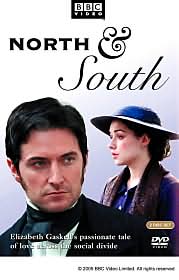









9 comments:
nooo they look great!! tomorrow i will teach you how to change the sizes. tonight revel in your html mastery!
Nice one! I really love seeing other people's HTML/blog achievements. Can't wait to see how you will get on tomorrow. :D No pressure, of course.
P.S. I have to say that the current font colour makes it tough to read. Any chance it'd turn back to white or something light? Thanks. :>
Maili the half-blind Scottish bat
Very nice--Congrats!!!
The text is kind of dark isn't it? I'm still playing around with that part of it, but I will definitely lighten up (ha, ha). I must have gone in and edited about 10 or 11 times trying to get things right and my computer has a tendancy to crash when I do a lot of stuff like that.
And then of course Lost was on last night and I simply could not miss that!
Ooh, poor mite. :) I think what makes it hard to read is the font colour is same colour as the background, e.g. two shades of blue.
Why not try these sites to help you before you fiddle with the template?
A Quick Color Explanation
HTML Color Picker
Basic Colors
Have fun! :)
Kristie, what I do to link to images is to first post them in another blog I created for myself, a kind of "auxiliary" blog ( http://rrjauxiliary.blogspot.com/ ). I upload them with hello (www.hello.com).
Then I just link from my template, and if I link to the picture on the blog (right click over the picture and choose properties.. that address, not the one you get if you left click on the images), the pics are just the right size for the blog.
Those pics are huge Kristie!! How did you get them so big? When I use Hello, it wont allow me to post anything bigger than 100 whatever-the-unit-is (100pixels?)onto my sidebar
It's a 3 bears thing. The first pictures were too big. I clicked on the picture then right clicked properties. They were so big they pushed everything to the bottom (again). So then I just right clicked on the amazon picture itself. But they were too small. So then I went to the author website and used them - still too big, but better.
Post a Comment